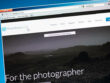LinkedIn Sales Navigator is a powerful tool that top sales professionals use to generate leads and close deals more effectively. In this article, we’ll unveil the secrets that all the best prospectors know about using LinkedIn Sales Navigator to maximize their sales efforts.
Understanding the Basics of LinkedIn Sales Navigator

LinkedIn Sales Navigator is a premium tool designed specifically for sales professionals who aim to tap into LinkedIn’s vast network. The tool provides features like advanced search filters, lead recommendations, and real-time updates on your saved leads.
To get started, you need to subscribe to LinkedIn Sales Navigator and integrate it with your CRM. This will allow you to keep track of your prospects and ensure that you’re leveraging the platform to its full potential. Understanding the basics of how the tool works will set the foundation for more advanced strategies.
Optimizing Your LinkedIn Profile for Sales Navigator

Before you start prospecting, it’s crucial to optimize your LinkedIn profile. Your profile is your online business card, and first impressions matter. Ensure that your profile is complete and up-to-date with a professional photo, compelling headline, and a detailed summary that highlights your expertise.
Make sure to include keywords relevant to your industry in your profile. This will help you appear in search results when prospects look for services you offer. Endorsements and recommendations from clients and colleagues can also add credibility to your profile.
Advanced Search Techniques

One of the most powerful features of LinkedIn Sales Navigator is its advanced search capabilities. To find high-quality leads, use the search filters to narrow down your prospects based on criteria like location, industry, company size, and job title.
The Boolean search feature allows you to combine keywords using operators like AND, OR, and NOT to refine your searches even further. This technique is especially useful when you want to target a niche market or specific decision-makers within a company.
Learning to use these advanced search techniques can drastically improve the quality of your leads, making your outreach efforts more effective and efficient.
Utilizing Lead Recommendations
LinkedIn Sales Navigator offers lead recommendations based on your saved leads and search history. These recommendations can introduce you to potential prospects that you might have otherwise overlooked.
Make sure to review these recommendations regularly and update your saved leads list. The algorithms behind these recommendations get smarter over time, providing you with increasingly relevant leads.
Utilizing lead recommendations can save you time and open up new opportunities for connections and sales.
Engaging with Your Prospects
Once you’ve identified potential leads, the next step is to engage with them meaningfully. Personalized InMail messages can be more effective than generic outreach.
Craft a message that is relevant to their interests or pain points, and don’t be overly salesy. Building a rapport with your prospect can lead to more substantive conversations and higher conversion rates.
Additionally, engage with their content on LinkedIn by liking, commenting, or sharing their posts. This demonstrates your interest in their professional life and keeps you top-of-mind.
Conclusion
LinkedIn Sales Navigator is an invaluable tool for sales professionals looking to elevate their prospecting game. By understanding its features, optimizing your profile, mastering advanced search techniques, using lead recommendations, and engaging meaningfully with prospects, you can unlock its full potential and drive sales success.
FAQ
1. What is LinkedIn Sales Navigator?
LinkedIn Sales Navigator is a premium tool designed for sales professionals to help them generate leads, manage relationships, and close deals more efficiently.
2. How do I optimize my LinkedIn profile for Sales Navigator?
Ensure your profile is complete with a professional photo, compelling headline, and detailed summary. Include relevant keywords, and secure endorsements and recommendations from clients and colleagues.
3. What are some advanced search techniques I can use?
Utilize search filters like location, industry, company size, and job title. Use Boolean search operators such as AND, OR, and NOT to refine your searches.
4. How can I effectively engage with my prospects?
Use personalized InMail messages, engage with their content on LinkedIn, and build a rapport by focusing on their interests or pain points.
5. How do lead recommendations work?
Sales Navigator provides lead recommendations based on your saved leads and search history. These algorithms improve over time, offering increasingly relevant leads.